QRISKA Organization
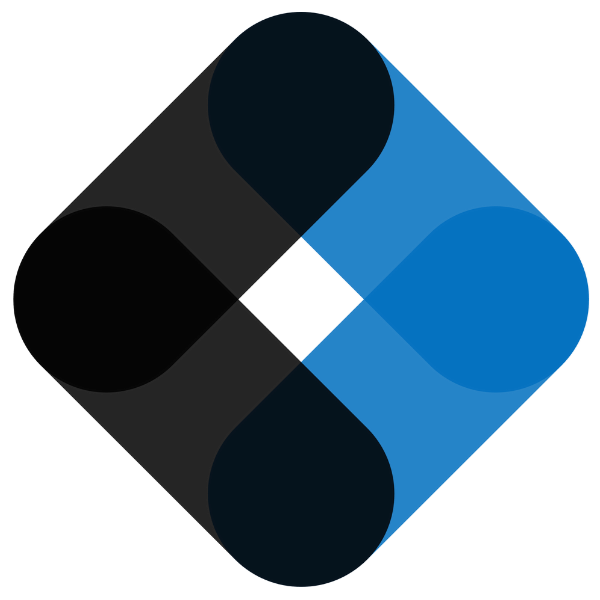
The daily reality
When licenses, roles, and operational territories are managed via spreadsheets :
- Access requests get lost in emails.
- The same permissions are entered three times in three different applications.
- Teams overlap and communicate poorly.
- Impossible to know, at any given moment, how many licenses are idle or missing.

The tangible impact
| Hidden loss | Direct effect |
| 20% of licenses kept “just in case” | Inflated software budget with no added value |
| 2h onboarding per user | Productivity delayed by several days |
| Duplicate interventions | Higher operational costs + damaged image |
| Wrong information to the wrong person | Team demotivation + damaged image |
Qriska Organization centralizes this management and gives you
you a global view
in an instant
General Overview
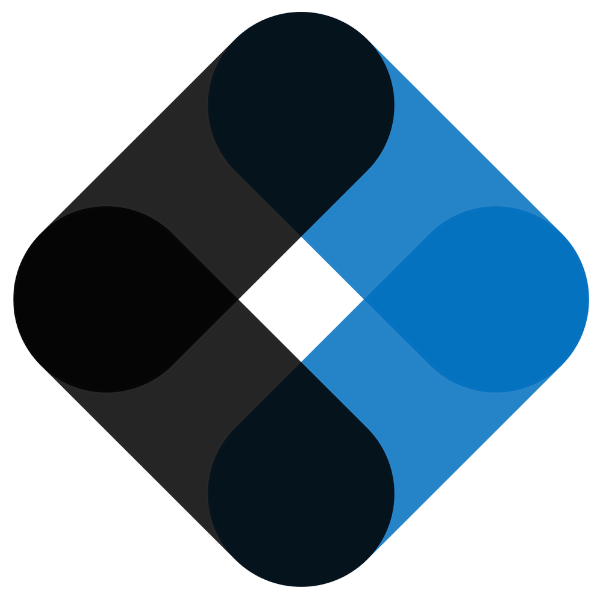
The strategic shift: Qriska Organization
A control center included in your Qriska package :
Instant view of licenses
The dashboard distinguishes at a glance active accesses, idle ones, and missing ones.
Ultra-simple rights assignment
Just a few clicks to grant or remove a module, assign a license, or give permissions to one person or an entire group.
Before
Excel files, emails, blind spots
After
360° visibility, clear governance
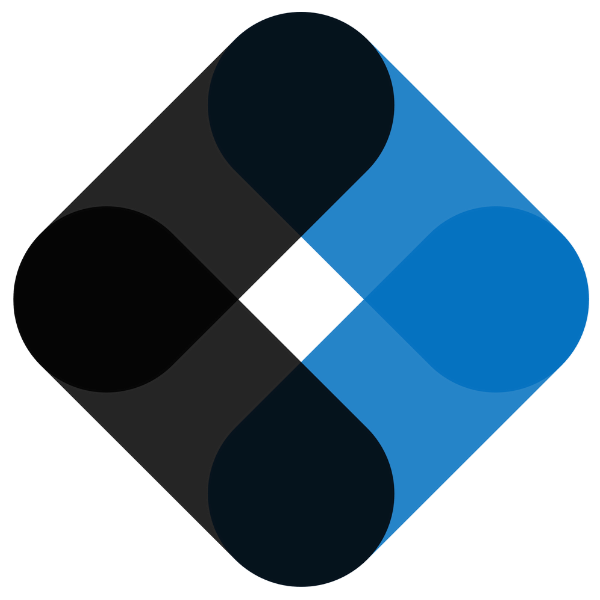
What you gain from week one
Twice as fast onboarding
Newcomers have all their accesses in seconds; no more waiting hours or days to be operational.
Better license usage
Up to 30% of unused accesses are recovered and reassigned; you buy less, you save more.
Fewer support requests
The exact rights are assigned from the start, which significantly reduces the “I don’t have access” messages. Changes and updates are easy to make and take only a few seconds.
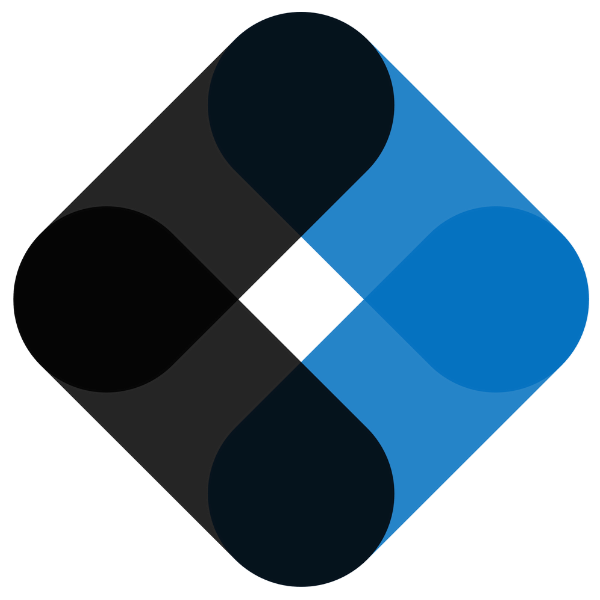
The features that make the difference
Live dashboard
Instantly see how many licenses are in use, free, or soon to expire, for each of your Qriska modules.
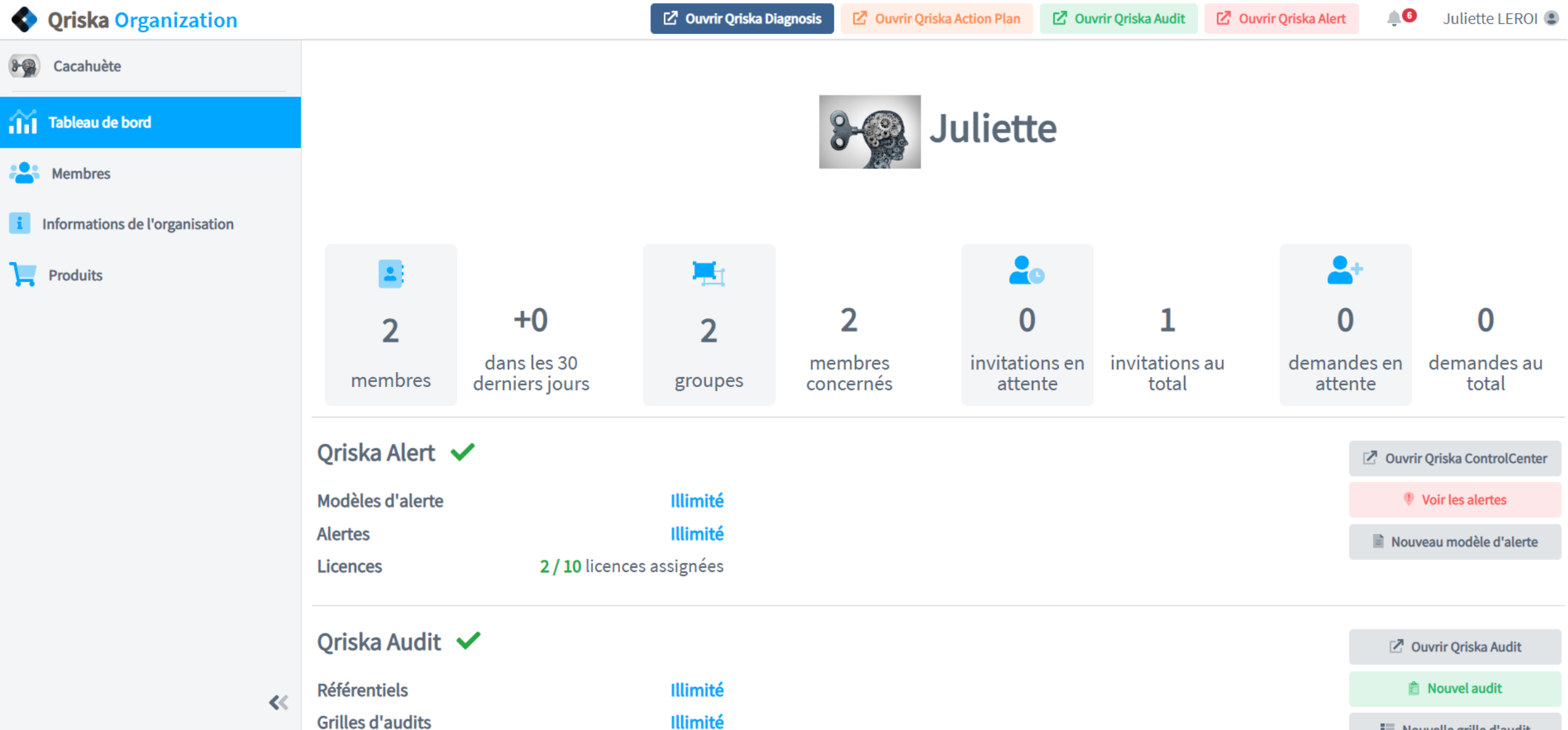
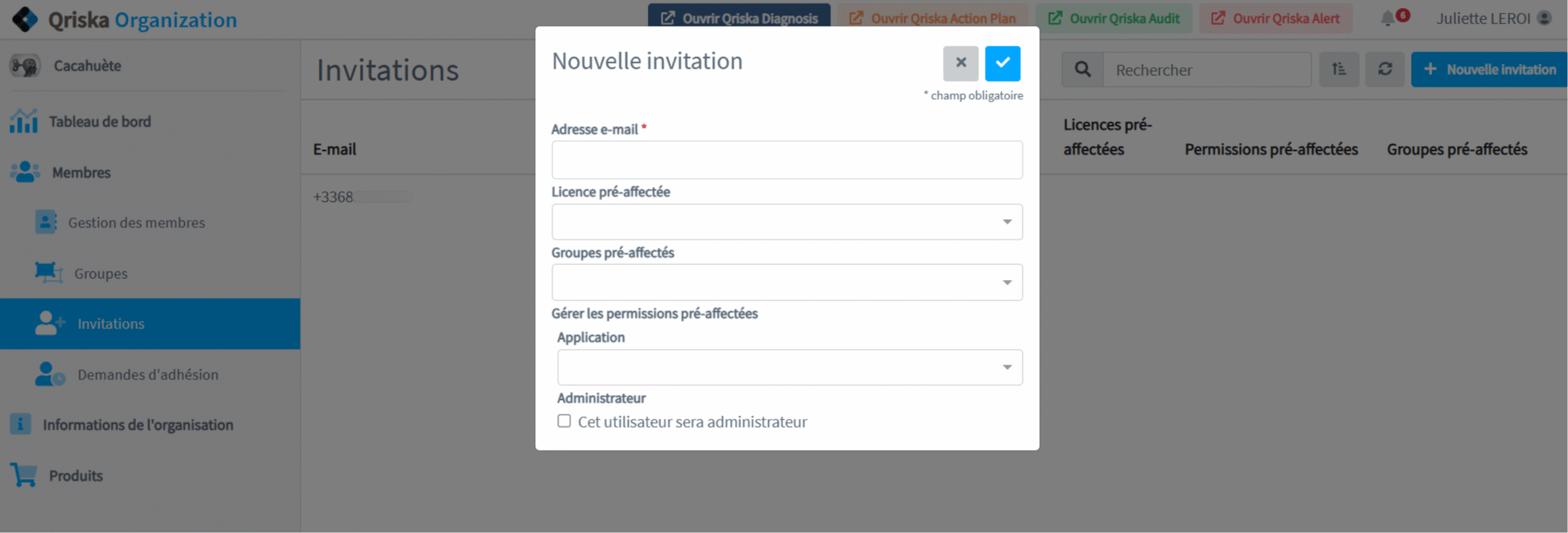
One-click invitations
Send an invitation: the new user accepts and immediately has the right accesses — no manual entry.
Color-coded groups and automatic permissions
Organize your teams by department or site, with appropriate permissions without individual configuration.
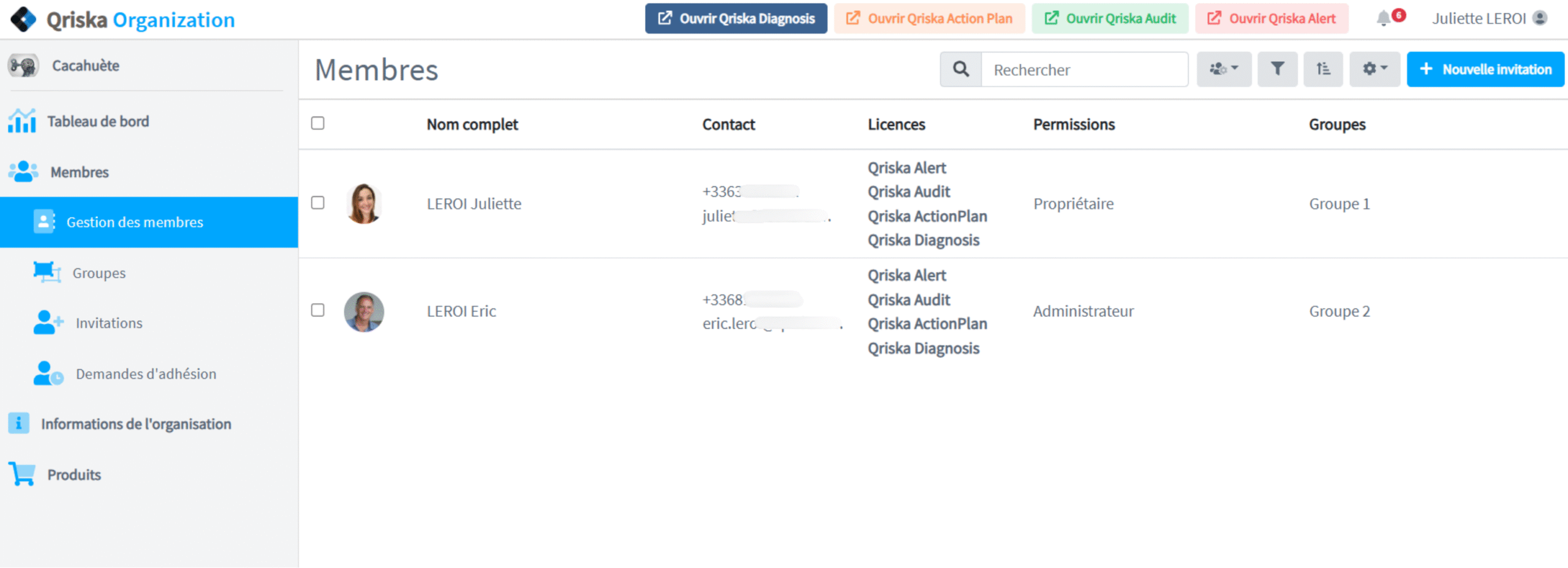
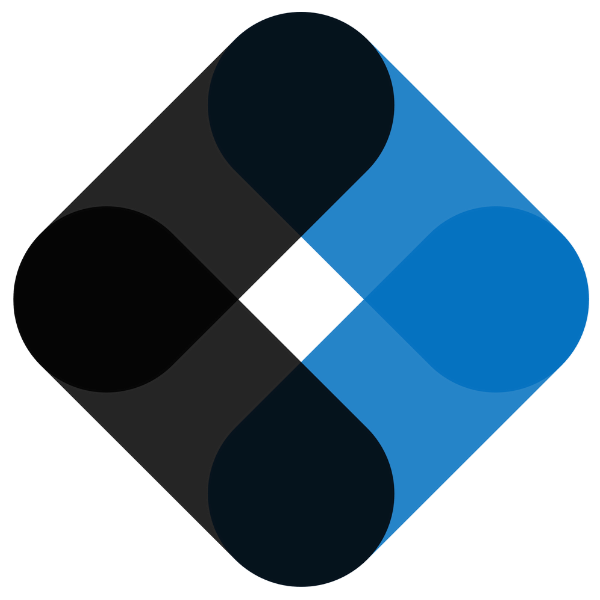
Ultra-fast, hassle-free setup
| Key point | What it means for you |
| Immediate access | Fully web-based (SAAS) solution: open a browser and you’re ready to work. |
| Lightning-fast onboarding | Less than 30 minutes with an interactive tutorial to learn the basics and start managing your teams. |
| Help available | Step-by-step guides, detailed videos, and a responsive support team to answer your questions. |
| No extra cost | The Organization module is included in your Qriska subscription; no installation fees or additional license costs. |
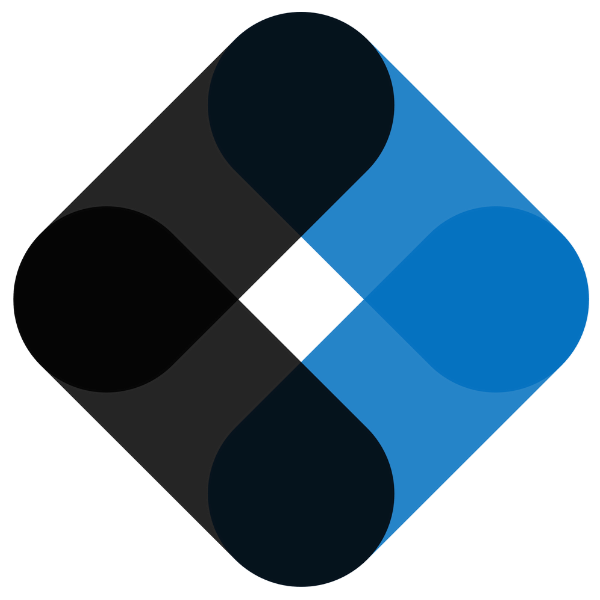
Next step
Picture yourself, three months from now, looking at a dashboard where
every license is properly used,
and every role and permission is clearly set and instantly visible.
Your Qriska business software already has this interface.
Schedule your onboarding — 30 minutes with an expert to move from manual management to fast, controlled, and scalable management.
Thematic Explorations
No Posts were found
